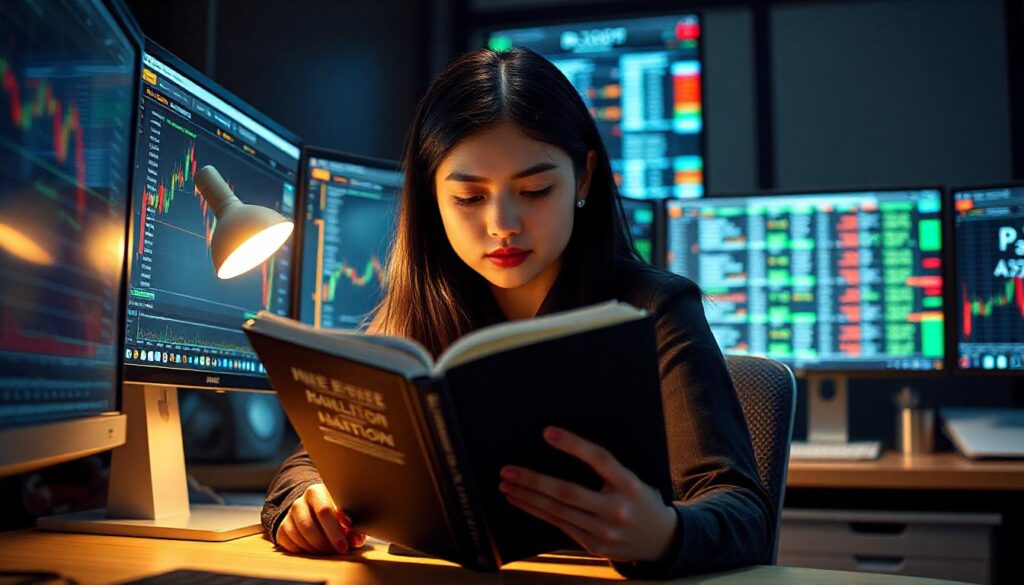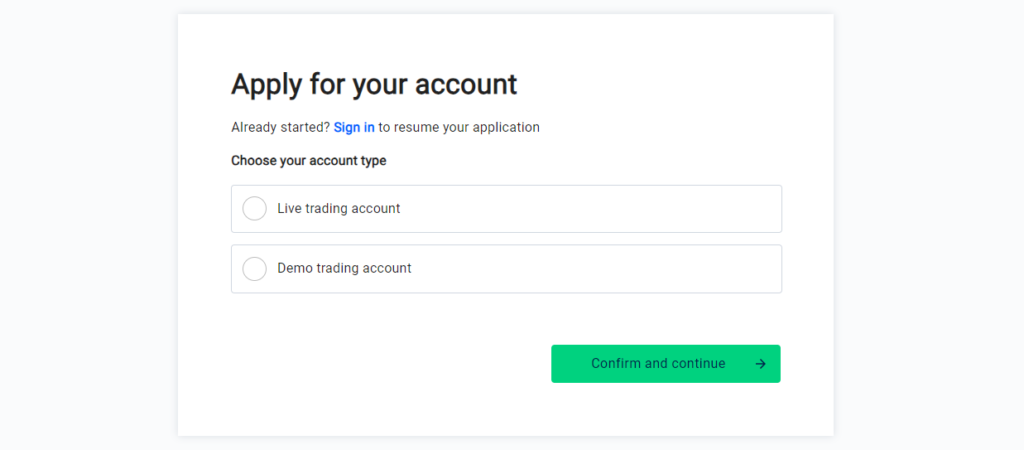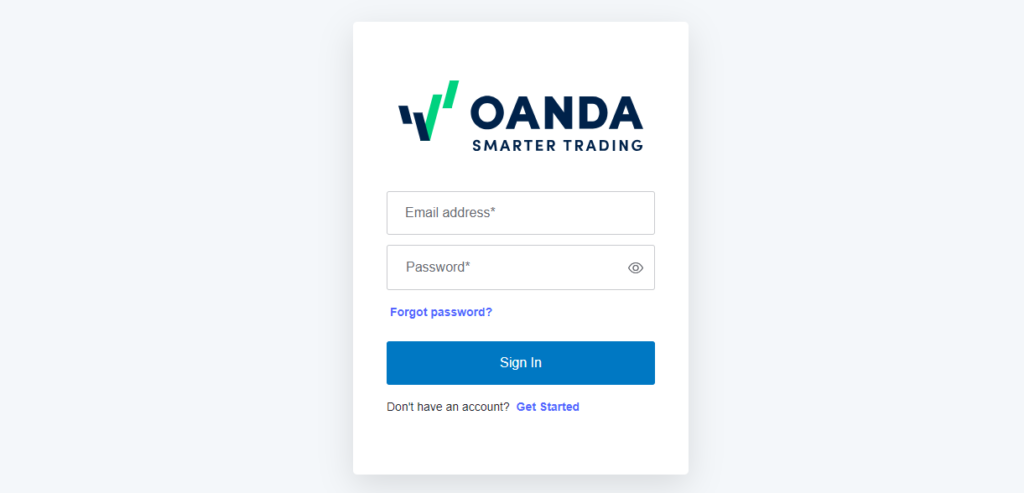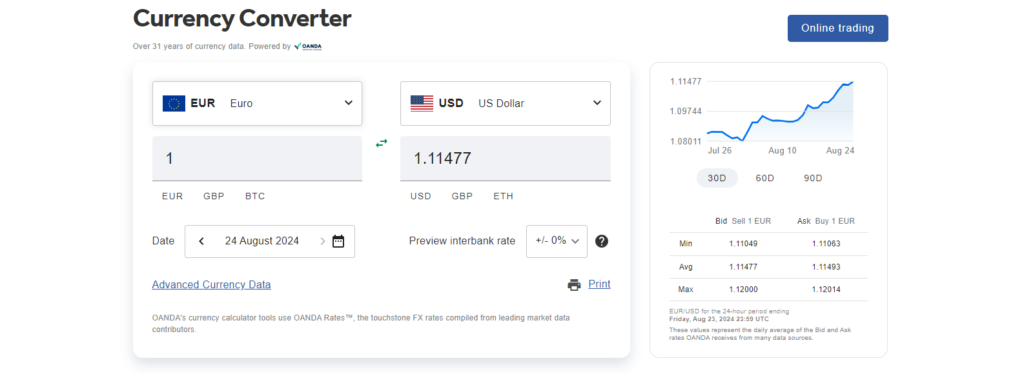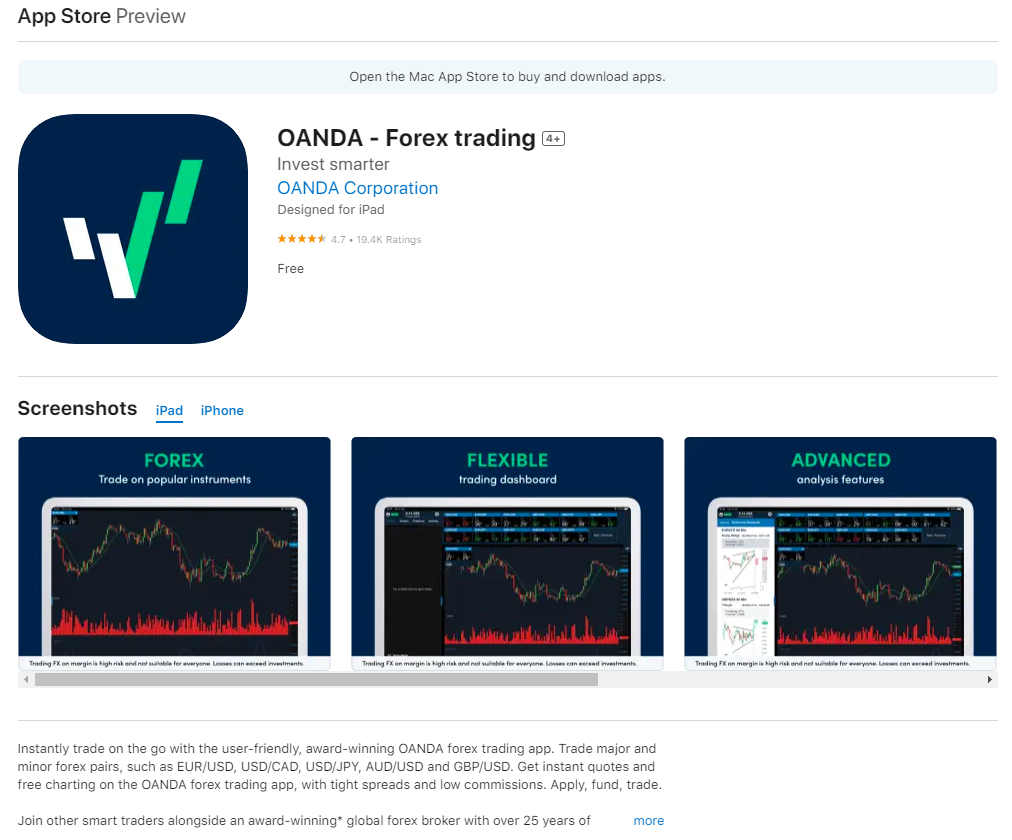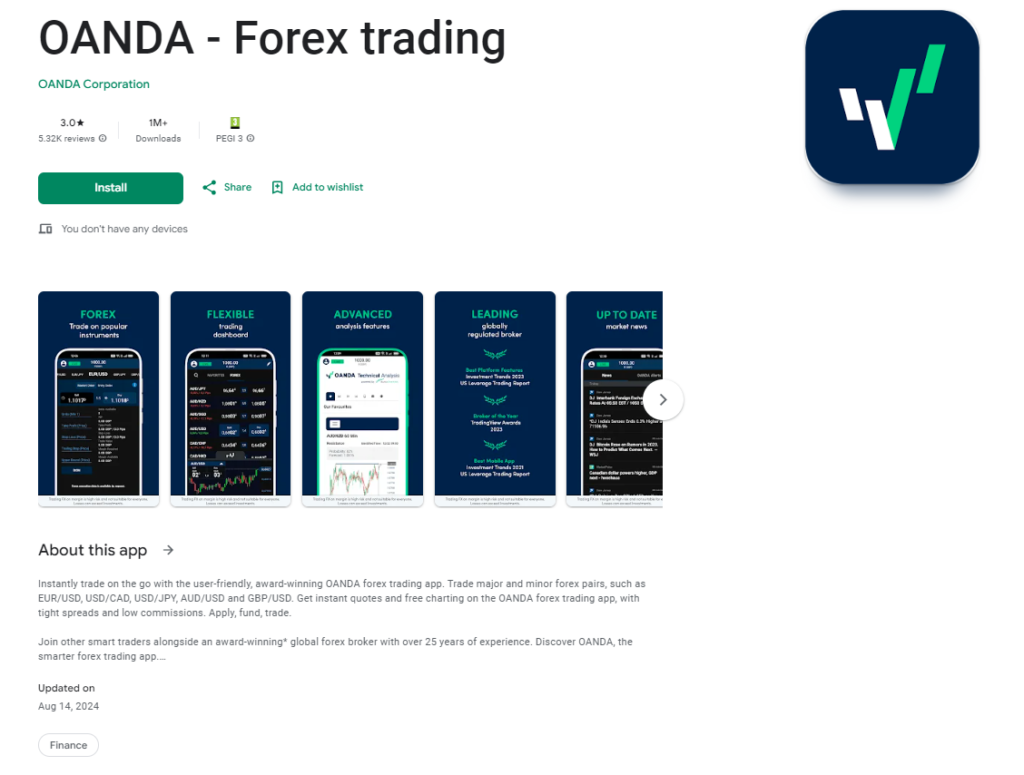The Ultimate OANDA Review: The Trading Platform for Everyone
Finding the right broker for you feels like trying to navigate a maze, like the one from Maze Runner. Among the vast variety of options, OANDA stood out to me for its long-standing reputation and award winning selection of trading tools. In this OANDA review, I’ll walk you through my experience with OANDA, covering everything from the OANDA broker platform’s features to the OANDA app, OANDA currency converter and OANDA currency exchange services. Whether you’re a beginner or an experienced trader, I hope this review will help you determine if it is the right fit for your trading needs.
- Regulated and Secure
- No Minimum Deposit
- No Minimum Withdrawal
- User-Friendly Interface
- Wide Range of Trading Tools
- Currency Exchange and Converter
- Inactivity/Conversion Fees
- Limited Educational Resources
- No Fixed Spreads
- Limited Asset Coverage
OANDA’s Regulation and Safety
One of the most critical aspects of choosing a forex broker is ensuring they are properly regulated and safe. OANDA is regulated by several top-tier financial authorities, including the US Commodity Futures Trading Commission (CFTC) and the National Futures Association (NFA) in the United States, the Financial Conduct Authority (FCA) in the UK & Europe, by the MAS in Singapore, FSA in Japan, IIROC in Canada, FSC in the BVI in the emerging markets, and the Australian Securities and Investments Commission (ASIC) in Australia. Knowing that it is well-regulated gave me peace of mind when trading.
In terms of safety, OANDA has a solid reputation for protecting its clients’ funds. They offer negative balance protection, which ensures that you can’t lose more than your initial investment, and they segregate client funds from their operational funds, which adds an extra layer of security.
OANDA: A Brief History Overview
OANDA is one of the pioneers in the online forex trading space, having been founded in 1997. The platform has grown over the years, earning a reputation for transparency and reliability. What initially drew me to their forex broker platofrm was their commitment to providing traders with real-time data and a comprehensive range of tools, which seemed perfect for someone who values precision and detailed analysis.
OANDA Trading Platforms
One of the standout features of OANDA is the variety of trading platforms they offer, catering to both beginners and seasoned traders. When I first started using their platform, I was impressed by the versatility of their platforms, especially their integration with MT4, MT5, and their proprietary fxTrade mobile app.
- MT4 is particularly popular among forex traders due to its user-friendly interface and powerful features like Expert Advisors (EAs), which allow for automated trading. If you’re someone who likes to customize your trading experience, MT4 offers a wide range of plugins and scripts to enhance functionality.
- MT5 builds on the success of MT4, offering additional features like more advanced order types, an economic calendar, and an improved interface. If you’re looking to trade a broader range of asset classes beyond forex, MT5 might be the better option.
- The fxTrade mobile app is OANDA’s proprietary platform that truly shines in terms of mobility and ease of use. This award-winning app is available for both iOS and Android devices and is perfect for traders who want to manage their accounts and trades on the go.
OANDA Minimum Deposit and Withdrawal
When I first opened my account, one of my primary concerns was the minimum deposit required to start trading. Luckily, OANDA forex broker does not have a minimum deposit requirement. This was a huge plus for me as a beginner because it allowed me to start with a small amount and gradually increase my investment as I became more comfortable with trading.
With regards to withdrawals, OANDA is quite flexible. The minimum withdrawal amount is set at $0, meaning you can withdraw as little or as much as you want. However, it’s important to note that depending on your withdrawal method, there might be fees involved. For instance, if you’re using a credit card or bank transfer, OANDA may charge a small fee, especially if you’re outside of the United States. In my experience, withdrawing funds was smooth and took about three business days to reflect in my account.
Trading with OANDA: The Experience
Once I was all set up, it was time to dive into the actual trading experience. What struck me immediately was the extensive range of currency pairs available on OANDA. Whether you’re looking to trade majors like EUR/USD or more exotic pairs, they have them. The spreads are competitive, and the platform operates on a no-commission basis, which was another reason I chose to trade with them.
OANDA’s charting tools are robust and offer various customization options. As someone who relies heavily on technical analysis, I found the charting capabilities more than sufficient for my needs. The tools are easy to use, and the data is updated in real-time, allowing me to make informed decisions quickly.
One of the standout features is OANDA’s order types. You have access to all the basic order types, such as market, limit, and stop orders, but they also offer more advanced options like trailing stops and guaranteed stop-loss orders. This level of control was crucial for me, especially when trading in volatile markets.
Signing Up with OANDA
The signup process with OANDA was straightforward and smooth. To get started, I visited their website and clicked on the “Start Trading” button. I was prompted to provide some basic information such as my name, email address, and country of residence. Once that was done, I had to verify my identity by uploading a government-issued ID and a proof of address. This step is essential to comply with regulatory requirements, and I appreciated how secure the process felt.
After completing these steps, I received a confirmation email, and within a few hours, my account was ready to go. For those of you who might be worried about navigating this process, rest assured that it’s user-friendly and only takes a few minutes.
OANDA Login and User Interface
Logging into OANDA was equally easy. The OANDA login page is clean and simple. After entering my credentials, I was directed to the main dashboard, where I was greeted by a well-organized interface. As someone who values efficiency, I was pleased with how intuitive the platform felt right from the start.
The dashboard offers a clear overview of your account, including your current balance, open trades, and available tools. Whether you’re using the desktop version or the OANDA app, the experience remains consistent. The app, in particular, is a gem for traders who, like me, prefer to monitor their positions on the go. It offers nearly all the functionality of the desktop version, which means you never miss an opportunity, even when you’re away from your computer.
OANDA Currency Exchange and Currency Converter
One of the unique features that set OANDA apart from other brokers is their currency exchange service. Unlike other forex brokers that focus solely on trading, it offers currency conversion for individuals and businesses. Whether you’re traveling or need to make an international payment, OANDA’s currency exchange service allows you to do so at competitive rates.
Another tool that I found incredibly useful is the OANDA currency converter. This tool is available on their website and allows you to quickly convert between different currencies. It’s updated regularly to reflect real-time exchange rates, making it a reliable resource for anyone dealing with multiple currencies. I’ve used it several times to check rates before making trades, and it has always been accurate.
FAQs About OANDA
1. Is OANDA a legit or scam forex broker?
Yes, OANDA is one of the most reliable forex brokers in the industry. They are regulated by top-tier authorities and have a long-standing reputation for transparency and reliability.
2. Does OANDA have a minimum deposit?
No, it does not require a minimum deposit, which makes it accessible for traders of all levels.
3. What are the withdrawal fees on OANDA?
Withdrawal fees vary depending on the method you use. While some methods like credit card withdrawals may incur a fee, others like ACH transfers within the U.S. are free.
4. Can I use OANDA’s currency converter without an account?
Yes, the OANDA currency converter is available for free on their website, and you don’t need an account to use it.
5. Is the OANDA app available for both iOS and Android?
Yes, the OANDA app is available on both the Apple App Store and Google Play Store, making it accessible to most smartphone users.
Conclusion: Is OANDA the Right Broker for You?
After using OANDA for several months, I can confidently say that it’s a solid choice for both new and experienced traders. The platform offers a wide range of tools, competitive spreads, and a user-friendly interface. Whether you’re interested in forex trading or need a reliable currency exchange service, their platform has something to offer.
The fact that they don’t have a minimum deposit requirement makes it easy for beginners to get started, and their robust security measures ensure that your funds are always protected. While the withdrawal fees can be a downside, the overall experience with OANDA has been positive for me. In my opinion, you have to consider this platform as a strong contender for your future trading needs.